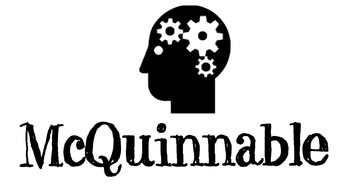About & Register | FAQ & Info | Schedule Aug 7-8 | Schedule Aug 9-10 | Meet The Instructors | Documents & Links
Schedule Of Sessions
Introduction to Makerspaces
This schedule will continue to evolve between now and camp based on interest surveys
Day 1: August 7th, 2018
Registration: 9:15am-10:00am
Whole Group Session: 10:00am-12:00pm
Lunch: 12:00pm-1:00pm
Scott Hall
|
McBride 101
|
McBride 102 |
Session 1: 1:15pm-3:00pm
|
Making With Low-Tech Materials
Instructor: Conn McQuinn All Ages Making isn't only about 3D printers and electronics - it can involve simple, inexpensive materials as well. Try out some activities and explore resources that can let your kids enjoy Makerspaces that won't break the bank! |
LEGO Robotics With WeDo 2.0
Instructor: Angela Heath All Ages The LEGO WeDo 2.0 elementary robotic system combines the wonderful world of LEGOs with coding and STEM. Explore this exciting kit and how it can be used in powerful learning activities. Required: Laptop or iPad/Android tablet, can be shared between two people. Go to education.lego.com/ en-us/downloads/wedo-2 to download the software for your device. (Please note that Windows 7 computers won't work without a specialized Bluetooth dongle.) |
Arduino and Other Micro Boards
Instructor: Jennifer Fox Grades 3 and Up Learn about the differences between the various micro boards available on the market. Compare Makey Makey, Arduino, Micro:bit, and Raspberry Pi and find out which board will best suit your classroom. Required: Laptop computer (not Chromebook). Can be shared with a partner. |
Break: 3:00pm-3:15pm
Session 2: 3:15pm-5:00pm
|
Making With Low-Tech Materials
Instructor: Conn McQuinn All Ages Making isn't only about 3D printers and electronics - it can involve simple, inexpensive materials as well. Try out some activities and explore resources that can let your kids enjoy Makerspaces that won't break the bank! |
LEGO Robotics With WeDo 2.0
Instructor: Angela Heath All Ages The LEGO WeDo 2.0 elementary robotic system combines the wonderful world of LEGOs with coding and STEM. Explore this exciting kit and how it can be used in powerful learning activities. Required: Laptop or iPad/Android tablet, can be shared between two people. Go to education.lego.com/ en-us/downloads/wedo-2 to download the software for your device. (Please note that Windows 7 computers won't work without a specialized Bluetooth dongle.) |
Getting Started With Arduino
Instructor: Jennifer Fox Grades 3 and Up Learn about the inexpensive but powerful Arduino controller board, and how to program fun and exciting projects. Required: Laptop, can be shared between two people. Not Chromebook compatible. |
Break: 5:00pm-6:00pm
Dinner: 6:00pm-7:00pm
Open Lab and Social Time: 7:00pm-9:00pm
Continued exploration of the day's topics
Continued exploration of the day's topics
Day 2: August 8th, 2018
Breakfast: 7:00am-8:00am
Session 1: 8:15am-10:00am
|
Coding with SAM Labs
Instructor: Morten Hagen All ages New to coding and making? SAM Labs provides a well-rounded maker solution that teaches the fundamentals of coding while allowing you to explore a wide range of projects from music to science. Using a visual programming language, educators of all coding experience levels can get stuck into physical computing with this maker tool. Get hands-on in this session and see how you can bring coding and making into your school. Required: Bluetooth 4.0 enabled laptop, Chromebook or tablet with the SAM Space app installed (free). |
Introduction To 3D Printing
Instructor: Sandy Gady Grades 3 and Up 3D printing still seems to be the stuff of science fiction, but devices can now be purchased for classrooms for less than $300. Hear how one teacher uses her 3D printers in her classroom, and try your hand at printing something of your very own! Required: Laptop, can be shared between two people. If possible, please install this program before camp. Not Chromebook compatible. |
Beginning Robotics With Ozobot
Instructor: Caitlin McQuinn All Ages Ozobots are tiny (cute) little robots that ideal for introducing robotics and coding to your students of all ages. Activities include simple line-following, the use of color codes to control the robots, and more complex coding using a computer or tablet. Required: Laptop or tablet (tablet recommended), can be shared between two people. Please note: Ozobots may not work with matte screen devices. |
Break & Room Checkout: 10:00am-10:15am
*Attendees and teachers attending both camps do not need to check out.
*Attendees and teachers attending both camps do not need to check out.
Session 2: 10:15am-12:00pm
|
Beams And Triangles
Instructor: Conn McQuinn All Ages Working with wood has been a form of Making for millennia. The Beams and Triangles model provides students with simple tools, glue, wood, and cardstock, and a system for taking these basic resources and engaging in increasingly complex levels of building and engineering. |
Introduction To 3D Printing
Instructor: Sandy Gady Grades 3 and Up 3D printing still seems to be the stuff of science fiction, but devices can now be purchased for classrooms for less than $300. Hear how one teacher uses her 3D printers in her classroom, and try your hand at printing something of your very own! Required: Laptop, can be shared between two people. If possible, please install this program before camp. Not Chromebook compatible. |
Programing With BBC Micro:bit
Instructor: Melissa Wrenchey Grades 3 and Up The BBC micro:bit is a small, inexpensive microprocessor that can be used for all sorts of cool creations, from robots to musical instruments – the possibilities are endless. This session will give you the opportunity to explore how this little device can provide great STEAM and coding activities for your students. Required: Laptop, can be shared between two people. |
Lunch: 12:00pm-1:00pm
Session 3: 1:00pm-2:30pm
|
Open Lab
All Ages Enjoy some extra hands on time with some fun and educational technology! Play with Glowforge, Cricuts, robots, 3D printers, drones, VR, and more! |
Beginning Robotics With Ozobot
Instructor: Caitlin McQuinn All Ages Ozobots are tiny (cute) little robots that ideal for introducing robotics and coding to your students of all ages. Activities include simple line-following, the use of color codes to control the robots, and more complex coding using a computer or tablet. Required: Laptop or tablet (tablet recommended), can be shared between two people. Please note: Ozobots may not work with matte screen devices. |
Building Worlds in Minecraft
Instructor: Deborah Wrobel Grades 3 and Up Are you looking for a way to integrate stem, critical and creative thinking, while giving students a chance to collaborate? Minecraft Education Edition is a phenomenal way to integrate a variety of skills into your classroom and still look like the most awesome teacher ever! You don’t have to be the expert, just have the ideas what you want students to learn and you can integrate almost any curriculum with either your own ideas/designs or the Minecraft host of classroom lessons and worlds. Build a positive climate, facilitate teamwork organically and let your students fly with Minecraft. In this session we’ll start with the basics and work through some very basic skills. (This is for teachers who’ve never used Minecraft in class or have basic skills). I’ll share ideas, some student worlds, lesson plans and most importantly, we’ll go underwater and explore the new underwater pack! I promise you can give your students a phenomenal learning adventure by using Minecraft. Required: You will need a Windows Machine that uses the Windows 10 operating system. Please download Minecraft Education Edition here. You may also want to download Code Connection and Classroom mode, too. |
Closing Session: 2:30pm-3:00pm