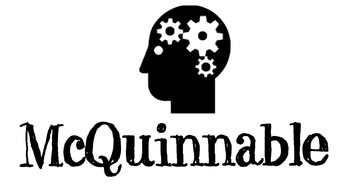About & Register | FAQ & Info | Schedule Aug 7-8 | Schedule Aug 9-10 | Meet The Instructors | Documents & Links
Schedule Of Sessions
Taking Your Makerspace to the Next Level
This schedule will continue to evolve between now and camp.
Day 1: August 9th, 2018
Registration: 9:15am-10:00am
Whole Group Session: 10:00am-12:00pm
Lunch: 12:00pm-1:00pm
Scott Hall
|
McBride 101
|
McBride 102
|
Session 1: 1:15pm-3:00pm
|
Cutting-Edge Making with Cricut
Instructor: Conn McQuinn Grades 3 and Up The Cricut is a device that can cut paper, thin cardboard, or vinyl to create an almost limitless number of possibilities. It's a relatively inexpensive tool that can fit into any Makerspace. Required: Laptop computer (not Chromebook). Can be shared with a partner. Download the software at help.cricut.com/help/install-design-space. You will also need to create a Cricut account at https://design.cricut.com/#/register-customer |
Arduino and other Micro Boards
Instructor: Heather Johnston-Robinson Grades 3 and Up Learn about the differences between the various micro boards available on the market. Compare Makey Makey, Arduino, Micro:bit, and Raspberry Pi and find out which board will best suit your classroom. Required: Laptop computer. (Some examples will work with Chromebooks, some will not.) Can be shared with a partner. |
Designing in 3D with TinkerCad
Instructor: Deborah Wrobel Grades 5-12 Tinkercad is a web-based, user-friendly 3D modeling software that is a great tool for beginner designers. Students who have grown up navigating the 3D worlds of video games take to this environment quite easily and quickly move into designing their own 3D creations. In this class I’ll share lessons that I used in middle school (could be used in grades 3-5, as well) to help students learn the framework of 3D design. The lessons are self-paced so students can challenge their levels without the stress of staying with a group. Tinkercad is easy to learn, students find it engaging and it’s also user-friendly when it comes to exporting 3D printable files. I’ll be sharing files/lessons via Google Classroom, so if you have access to this it will be helpful. We will also export files so you’ll have examples ready to share at the beginning of the school year. Required: Computer, Chromebook, Tablet...anything that will run Tinkercad.com as it's a web-based system. Prior to class please go to www.tinkercad.com and sign up for an account |
Break: 3:00pm-3:15pm
Session 2: 3:15pm-5:00pm
|
Soft-Circuit Sewing
Instructor: Kelly Faber Grades 3 and Up Not your (stereotypical) Grandma’s sewing: combine circuits and lights with needle and thread! Learn how to use conductive thread and electronics in sewing projects for every day accessories, stuffed animals, costuming, and class projects. No sewing experience necessary. Optional: Bring a piece of clothing/accessory that you would like to embellish with electronics. Something that does not get washed regularly is best (scarf, bag, purse, jacket, etc). |
Arduino and other Micro Boards
Instructor: Heather Johnston-Robinson Grades 3 and Up Learn about the differences between the various micro boards available on the market. Compare Makey Makey, Arduino, Micro:bit, and Raspberry Pi and find out which board will best suit your classroom. Required: Laptop computer. (Some examples will work with Chromebooks, some will not.) Can be shared with a partner |
Building Worlds in Minecraft
Instructor: Deborah Wrobel Grades 3 and Up Are you looking for a way to integrate stem, critical and creative thinking, while giving students a chance to collaborate? Minecraft Education Edition is a phenomenal way to integrate a variety of skills into your classroom and still look like the most awesome teacher ever! You don’t have to be the expert, just have the ideas what you want students to learn and you can integrate almost any curriculum with either your own ideas/designs or the Minecraft host of classroom lessons and worlds. Build a positive climate, facilitate teamwork organically and let your students fly with Minecraft. In this session we’ll start with the basics and work through some very basic skills. (This is for teachers who’ve never used Minecraft in class or have basic skills). I’ll share ideas, some student worlds, lesson plans and most importantly, we’ll go underwater and explore the new underwater pack! I promise you can give your students a phenomenal learning adventure by using Minecraft. Required: You will need a Windows Machine that uses the Windows 10 operating system. Please download Minecraft Education Edition here. You may also want to download Code Connection and Classroom mode, too. |
Break: 5:00pm-6:00pm
Dinner: 6:00pm-7:00pm
Open Lab and Social Time: 7:00pm-9:00pm
Continued exploration of the day's topics
Continued exploration of the day's topics
Session 3: 3:30pm-5:15pm
Day 2: August 10th, 2018
Breakfast: 7:00am-8:00am
Session 1: 8:15am-10:00am
|
3D Printing
Instructor: Sandy Gady Grades 3 and Up 3D printing still seems to be the stuff of science fiction, but devices can now be purchased for classrooms for less than $300. Hear how one teacher uses her 3D printers in her classroom, and try your hand at printing something of your very own! Required: Laptop computer (not Chromebook). Can be shared with a partner. If possible, please install this program before camp. |
Going Further with SAM Labs
Instructor: Morten Hagen Grades 3 and Up Discover a new versatile coding and maker tool with SAM Labs. Program the wireless SAM Blocks with visual icon-based, or block-based coding to build all kinds of projects. In this hands-on session, you will explore advanced themes such as smart cities, Internet of Things and the future of technology by building and creating your own inventions. Learn how you can push yourself and your students with physical computing and integrating coding and STEAM principals in your classrooms and makerspaces. Required: Bluetooth 4.0 enabled laptop, Chromebook or tablet with the SAM Space app installed (free). |
EV3 LEGO Mindstorms
Instructor: Douglas Ferguson Grades 4 and Up Come join us for an accelerated introduction to LEGO Mindstorms robotics and the EV3. LEGO and LEGO robotics are great for any Maker Space, but first you need to know how to use them! Don’t worry, we’ll teach you with, hopefully, some time to spare for making and creating at the end. Required: Laptop or tablet, please install the EV3 software available here before your session. |
Break & Room Checkout: 10:00am-10:15am
Session 2: 10:15am-12:00pm
|
Open Lab
All Grades Enjoy some extra hands on time with some fun and educational technology! Play with Glowforge, Cricuts, robots, 3D printers, drones, VR, and more! |
Going Further with Arduino
Instructor: Phil Schmitt Grades 3 and Up In this session, participants will learn how to go beyond “kit based” learning with Arduinos. Alternatively, we will explore how use unleash physical computing, engineering design, and ways to harness creativity to take instruction and learning to another level. The session will be a fun and engaging experience. Required: Laptop, can be shared between two people. Not Chromebook compatible. Download and install: Arduino software (IDE) Ardublock add-on: Arduino IDE versions newer than 1.6.11 Arduino IDE Versions 1.6.11 or older Fritzing |
Engineering, Makerspaces, and NGSS Standards
Instructor: Rena Clark All Grades How can you use MakerSpaces to integrate engineering and design into your current curriculum? Join me on a treasure hunt to find the value of engineering and design, and learn how to use your newfound gems to enhance student learning and enrich any subject. Session Objectives:
|
Lunch: 12:00pm-1:00pm
Session 3: 1:00pm-2:30pm
|
Open Lab
All Grades Enjoy some extra hands on time with some fun and educational technology! Play with Glowforge, Cricuts, robots, 3D printers, drones, VR, and more! |
Engineering with Squirrels and the NGSS
Instructor: Douglas Ferguson All Grades A lesson series that takes advantage of the “Those Darn Squirrels” book. The premise is a vehicle for introducing the new NGSS engineering standards. After introducing the standards and reading the book, participants take the role of the squirrels and use a selection of everyday objects to design a squirrel launcher to help the squirrels. The constraints are that every group can only use the materials in the bag and there is only so much time. The success criteria focus on the distance launched. I’ve rarely seen staff get so into an activity before. They tend to design feverishly while also enjoying the friendly competition thoroughly amongst themselves. |
Hummingbird Duo
3rd Grade and up The Hummingbird Duo is a microcontroller developed by Carnegie Mellon for K-12 education. It's an Arduino in a friendly form, and can be programmed with MIT's Scratch. It provides a accessible entry point to robotics and controllers for learners young and old. Required: PC, Mac, or Chrome laptop. Download the needed software at www.hummingbirdkit.com/learning/installing-scratch |
Closing Session: 2:30pm-3:00pm