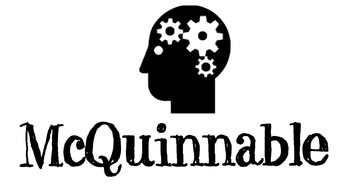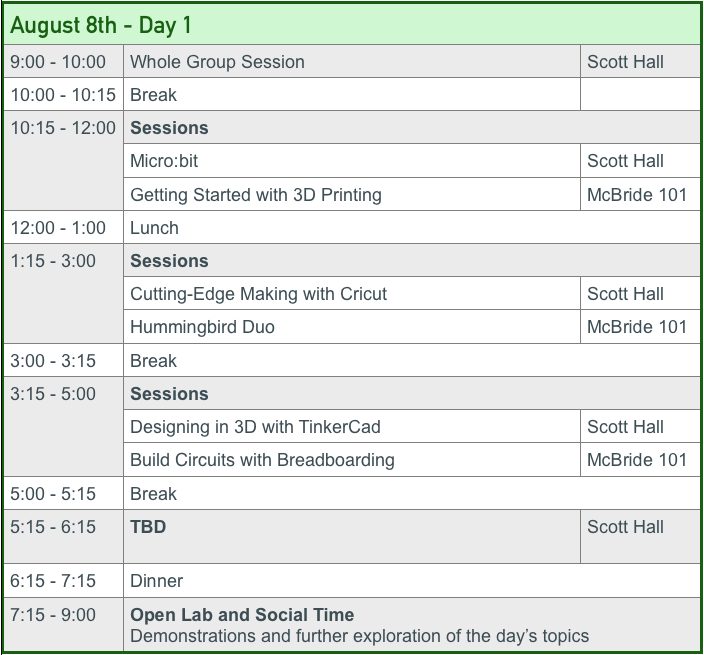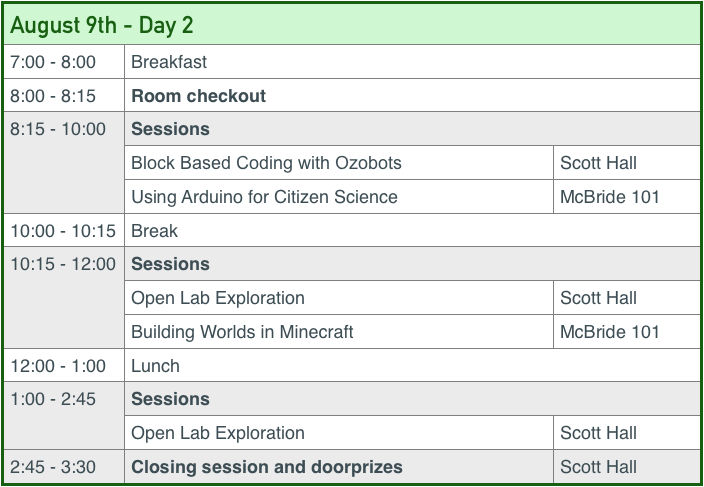About & Register | FAQ & Info | Budget-Friendly Schedule | Tech-ful Schedule | The Instructors | Documents & Links
Tech-ful Makerspaces
This schedule may continue to evolve before camp.
Session Descriptions
Block Based Coding with Ozobot
Instructor: Caitlin McQuinn
Grades 3 and Up
Moving on from markers on paper, there's far more that Ozobots can do! In this workshop you'll learn how to build code in Ozobot's block based coding program and watch your Ozobot follow your instructions, then use your new coding skills to tackle a fun challenge.
Required: Computer or tablet. Tablet recommended for ease of use. Glossy screen recommended, some matte screens interfere with Ozobot's method of transferring code.
Instructor: Caitlin McQuinn
Grades 3 and Up
Moving on from markers on paper, there's far more that Ozobots can do! In this workshop you'll learn how to build code in Ozobot's block based coding program and watch your Ozobot follow your instructions, then use your new coding skills to tackle a fun challenge.
Required: Computer or tablet. Tablet recommended for ease of use. Glossy screen recommended, some matte screens interfere with Ozobot's method of transferring code.
Build Circuits with Breadboarding
Instructor: Jen Fox
Grades 5 and Up
Let’s get analog! Discover the variety of components that make up everyday electronics using an electronic hobbyists favorite tool: the breadboard! We’ll practice building circuits with common components, then use our knowledge to build an analog Theremin, no coding required.
Instructor: Jen Fox
Grades 5 and Up
Let’s get analog! Discover the variety of components that make up everyday electronics using an electronic hobbyists favorite tool: the breadboard! We’ll practice building circuits with common components, then use our knowledge to build an analog Theremin, no coding required.
Building Worlds in Minecraft Education Edition
Instructor: TBD
Grades 3 and Up
Required: You will need a Windows Machine that uses the Windows 10 operating system. Please download Minecraft Education Edition here. You may also want to download Code Connection and Classroom mode, too.
Instructor: TBD
Grades 3 and Up
Required: You will need a Windows Machine that uses the Windows 10 operating system. Please download Minecraft Education Edition here. You may also want to download Code Connection and Classroom mode, too.
Cutting-Edge Making with Cricut
Instructor: Conn McQuinn
Grades 3 and Up
The Cricut is a device that can cut paper, thin cardboard, or vinyl to create an almost limitless number of possibilities. It's a relatively inexpensive tool that can fit into any Makerspace.
Required: Laptop computer (not Chromebook). Can be shared with a partner. Download the software at help.cricut.com/help/install-design-space. You will also need to create a Cricut account at https://design.cricut.com/#/register-customer
Instructor: Conn McQuinn
Grades 3 and Up
The Cricut is a device that can cut paper, thin cardboard, or vinyl to create an almost limitless number of possibilities. It's a relatively inexpensive tool that can fit into any Makerspace.
Required: Laptop computer (not Chromebook). Can be shared with a partner. Download the software at help.cricut.com/help/install-design-space. You will also need to create a Cricut account at https://design.cricut.com/#/register-customer
Designing in 3D with TinkerCad
Instructor: Conn McQuinn
Grades 5 and Up
Start creating your own 3D models! Tinkercad is a free, web-based modeling program that is a great introduction to 3D design for students from grade 3 on up. It is easy to learn for basic projects but can grow with users to create sophisticated models and creations. Shapes and objects created with Tinkercad can be exported for use with Minecraft, 3D printing, and virtual reality systems!
Required: Computer, Chromebook, or Tablet. Prior to class please go to Tinkercad.com and sign up for an account
Instructor: Conn McQuinn
Grades 5 and Up
Start creating your own 3D models! Tinkercad is a free, web-based modeling program that is a great introduction to 3D design for students from grade 3 on up. It is easy to learn for basic projects but can grow with users to create sophisticated models and creations. Shapes and objects created with Tinkercad can be exported for use with Minecraft, 3D printing, and virtual reality systems!
Required: Computer, Chromebook, or Tablet. Prior to class please go to Tinkercad.com and sign up for an account
Getting Started with 3D Printing
Instructor: Sandy Gady
Grades 3 and Up
3D printing still seems to be the stuff of science fiction, but devices can now be purchased for classrooms for less than $300. Hear how one teacher uses her 3D printers in her classroom, and try your hand at printing something of your very own!
Required: Laptop computer (not Chromebook). Can be shared with a partner. If possible, please install this program before camp.
Instructor: Sandy Gady
Grades 3 and Up
3D printing still seems to be the stuff of science fiction, but devices can now be purchased for classrooms for less than $300. Hear how one teacher uses her 3D printers in her classroom, and try your hand at printing something of your very own!
Required: Laptop computer (not Chromebook). Can be shared with a partner. If possible, please install this program before camp.
Hummingbird Duo
Instructor: Jen Fox
Grades 3 and Up
The Hummingbird Duo is a microcontroller developed by Carnegie Mellon for K-12 education. It's an Arduino in a friendly form, and can be programmed with MIT's Scratch. It provides a accessible entry point to robotics and controllers for learners young and old.
Required: PC, Mac, or Chrome laptop. Download the needed software at www.hummingbirdkit.com/learning/installing-scratch
Instructor: Jen Fox
Grades 3 and Up
The Hummingbird Duo is a microcontroller developed by Carnegie Mellon for K-12 education. It's an Arduino in a friendly form, and can be programmed with MIT's Scratch. It provides a accessible entry point to robotics and controllers for learners young and old.
Required: PC, Mac, or Chrome laptop. Download the needed software at www.hummingbirdkit.com/learning/installing-scratch
Micro:bit
Instructor: Jen Fox
Grades 3 and Up
The Micro:bit is a small, inexpensive microprocessor that can be used for all sorts of cool creations, from robots to musical instruments – the possibilities are endless. This session will give you the opportunity to explore how this little device can provide great STEAM and coding activities for your students.
Instructor: Jen Fox
Grades 3 and Up
The Micro:bit is a small, inexpensive microprocessor that can be used for all sorts of cool creations, from robots to musical instruments – the possibilities are endless. This session will give you the opportunity to explore how this little device can provide great STEAM and coding activities for your students.
Using Arduino for Citizen Science
Instructor: Jen Fox
Grades 5 and Up
Science allows us to ask our most pressing questions and explore all sorts of curiosities. This workshop shows you how to use the Arduino (Uno) microcontroller to design and implement various citizen science experiments. We will learn how to work with different types of sensors including gathering, visualizing, and analyzing data in both the Arduino software program and Microsoft Excel.
Required: Computer, preferably with Excel installed. May not be fully Chromebook compatible. Download and install: Arduino software (IDE).
Instructor: Jen Fox
Grades 5 and Up
Science allows us to ask our most pressing questions and explore all sorts of curiosities. This workshop shows you how to use the Arduino (Uno) microcontroller to design and implement various citizen science experiments. We will learn how to work with different types of sensors including gathering, visualizing, and analyzing data in both the Arduino software program and Microsoft Excel.
Required: Computer, preferably with Excel installed. May not be fully Chromebook compatible. Download and install: Arduino software (IDE).
Open Lab
All Grades
Enjoy some extra hands on time with some fun and educational technology! Play with Glowforge, Cricuts, robots, 3D printers, drones, VR, and more!
All Grades
Enjoy some extra hands on time with some fun and educational technology! Play with Glowforge, Cricuts, robots, 3D printers, drones, VR, and more!